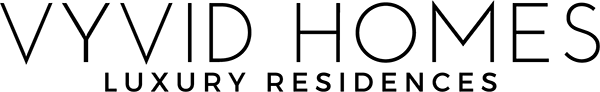FAQ
We are a luxury hospitality brand providing vacation rentals and corporate housing in the USA and Internationally. All our properties have a penthouse style design located in the heart of the most popular cities.
We don't have a traditional front desk as you'd find in a hotel; we offer seamless check-in on your phone instead. Since there isn’t a front desk, we need to make sure you’re you before you arrive. Sometimes this includes sending us a selfie of you holding your government issued ID. We also ask that you confirm your email address and phone number so we can reach you with any updates about your reservation.
We will send you instructions on how to enter your unit 2 days prior to your arrival after you’ve completed the online pre-check-in process. Your instructions will include secure access codes, a lockbox location, or in rare instances, guidance on how to meet a Vyvid Homes employee. If you have any questions or concerns, you can text or call us anytime. +1.855.448.9842
Request an early check-in - Check-in is from 4 p.m. onwards. If you’d like to request an earlier check-in time, click on the reservation link that was email to you or on the reservation chat of our website to request this.
Request a late checkout - Checkout is at 10 a.m. If you’d like to request a later check-out time, click on the reservation link that was email to you or on the reservation chat of our website to request this.
We have three simple rules: no smoking, no parties, and no pets. These rules are applicable to all reservations unless stated in your rental agreement. Violating these rules may result in fees or immediate eviction. In addition, our quiet hours are from 10 pm - 8 am local time.
Check-in is anytime after 4 pm, and check-out is 10 am. We may be able to accommodate an earlier or later time depending on availability.
To request a different time, go to your "Guest Area" and then click on the "Early check-in" or "Late check-out" button for your stay.
We do not provide daily housekeeping service, however, if you ever need extra towels or fresh linens, just text us at 1-855-448-9842, and we'll be happy to provide them.
We happily host many families. If you have any child-specific questions or requests, text or call us anytime.
All kitchens are equipped with essential cooking utensils to dinnerware to prep materials. We also provide basic condiments such as olive oil, salt, and pepper.
All our properties come with premium bath amenities.
Unfortunately not, it's difficult to estimate the amount of clothing a group has brought along. So we recommend to either bring your own or contact us to find the nearest department store to pick up your favorite brand. Sorry if this brings any inconvenience to your stay.
In addition to the cost of staying in a Vyvid Homes, we charge standard hotel taxes (based on local laws and regulations) as well as a cleaning fee. You will see the full breakdown of your charges before payment.
For stays up to 30 nights, you won’t be charged for a security deposit, but we do need a credit card on file in case of incidental charges, such as damage to the property or furniture. More info can be found in our House Rules.
For stays longer than 30 nights, we may charge a deposit depending on where you’re staying, but it will be returned once we’ve completed a check of the property after your stay.
Chromecast is a device that plugs into any TV or monitor, and can stream content from your phone or computer onto your TV. To get Chromecast, connect the USB power cable to your Chromecast. Then either plug the other end of the USB power cable into an open USB port on your TV or into the included power adapter which you will then plug into a power outlet.
Double-check that the Chromecast and the mobile device or tablet you are using to set up Chromecast with are both on the same Wi-Fi network.
The steps below should help you get onto Chromecast if this is your first time using it:
- Plugin Chromecast
- Install the Google Home app
- Make sure to connect your mobile device/tablet to the same Wi-Fi network that you intend to use to set up your Chromecast device
- Open the Google Home App
- Follow the steps in the Google Home App
- If you don’t see the steps to set up your Chromecast:
1. At the top left of the Google Home app home screen, tap Add Set up device Set up new devices.2. Follow the remaining steps on the screen.
You should now be set up. If you still need help, then please contact us.
Unlike traditional hotels, most of our properties do not have a staffed front desk, so there is no guarantee of someone receiving your package for you if you aren't around. Instead, we recommend using a pickup location provided by local mail carriers.
We have researched a variety of local pick up locations where your package can be securely held until you are ready to retrieve it. Look for our local recommendations in your booking confirmation and check-in instructions emails. Vyvid Homes is not liable for lost or stolen packages and deliveries.
If you forgot something during your stay, we’re happy to look and return it if found. Contact our housekeeping department and request a form with a description of your item and the best address to send it to. If we do find it, we may ask you to cover the cost of shipping to get it back safe and sound.
Parking at Vyvid Homes is usually free, but in some downtown areas, Vyvid Homes has partnered with SpotHero in select markets to allow our guests access to reservable parking near their stay. To see if your visit is eligible for booking parking through SpotHero, download the SpotHero app, enter the Vyvid Homes address you are staying at and reserve your spot.
Have questions about your parking booking? We recommend checking your confirmation email for the information you need. If you still have questions, call the SpotHero team at +1 (844) 981-3695.
Please note, if you cancel or modify your stay before the date of scheduled check-in, your parking booking will be automatically canceled and refunded in full. If you'd like to rebook, you can do so on the Vyvid Homes website.
We don’t provide extra beds or air mattresses, but many of our units have included rollaway beds to accommodate extra guests. When you’re searching for a Vyvid Homes, you can adjust the filters to specify the number of beds or bedrooms you need and the maximum occupancy of the Vyvid Homes (taking into account the rollaway) will also be shown.
Be sure to speak with a Vyvid Homes agent to talk about your special occasion. We have a dedicated concierge team that can accommodate that special day.
If you need something fixed, or if you need any help or assistance, our Guest Services team is available 24/7. You can contact us via the reservation link that was emailed to you.
Some requests require that we enter your unit, so we’ll obtain your permission first. It is our policy to always knock and identify ourselves before doing so. There’s no need to wait around or change your schedule, but if you prefer that we arrive at a certain time to meet you in person, let us know.